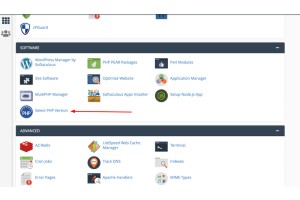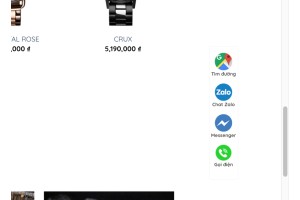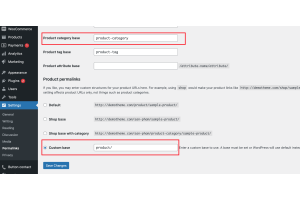Tổng tiền: 0 ₫
Đổi số lượng sản phẩm thành dạng select cho woocommerce wordpress
Đổi số lượng sản phẩm thành dạng select cho woocommerce wordpress mặc định có nút tăng giảm số lượng nhưng nhiều sếp không thích muốn click chọn cho nhanh bấm phát bật ra chọn số gọn lẹ. Ok chiều ý sếp.
Bước 1: Thêm vào function.php của theme đang xài. Nếu flatsome-child thì thêm vào đó theme đang chạy á.
Bước 1: Thêm vào function.php của theme đang xài. Nếu flatsome-child thì thêm vào đó theme đang chạy á.
function woocommerce_quantity_input($data = null) {
global $product;
if (!$data) {
$defaults = array(
'input_name' => 'quantity',
'input_value' => '1',
'max_value' => apply_filters( 'woocommerce_quantity_input_max', '', $product ),
'min_value' => apply_filters( 'woocommerce_quantity_input_min', '', $product ),
'step' => apply_filters( 'woocommerce_quantity_input_step', '1', $product ),
'style' => apply_filters( 'woocommerce_quantity_style', 'float:left;', $product )
);
} else {
$defaults = array(
'input_name' => $data['input_name'],
'input_value' => $data['input_value'],
'step' => apply_filters( 'chowordpress_woocommerce_quantity_input_step', '1', $product ),
'max_value' => apply_filters( 'chowordpress_woocommerce_quantity_input_max', '', $product ),
'min_value' => apply_filters( 'chowordpress_woocommerce_quantity_input_min', '', $product ),
'style' => apply_filters( 'chowordpress_woocommerce_quantity_style', 'float:left;', $product )
);
}
if ( ! empty( $defaults['min_value'] ) )
$min = $defaults['min_value'];
else $min = 1;
if ( ! empty( $defaults['max_value'] ) )
$max = $defaults['max_value'];
else $max = 15;
if ( ! empty( $defaults['step'] ) )
$step = $defaults['step'];
else $step = 1;
$options = '';
for ( $count = $min; $count <= $max; $count = $count+$step ) {
$selected = $count === $defaults['input_value'] ? ' selected' : '';
$options .= '<option value="' . $count . '"'.$selected.'>' . $count . '</option>';
}
echo '<div class="chowordpress_quantity_select" style="' . $defaults['style'] . '"><select name="' . esc_attr( $defaults['input_name'] ) . '" title="' . _x( 'Qty', 'Product Description', 'woocommerce' ) . '" class="chowordpress_qty">' . $options . '</select></div>';
}
Vậy là đã chuyển từ kiểu click chọn sang Dropdown chọn rồi á, nếu muốn tăng số lượng chọn thì sửa số chỗ max 15 trong đoạn code đó nha.